Weebly Review
- June 22, 2024 / Web Builder Insights staff
This trend has given birth to several website builders that are here to make your life easy. Setting up a website is no more a technical sport. With zero coding knowledge, you can get a professional, functional, and beautiful website in a few minutes. Among the many names out there is the name Weebly. Let us review this site builder in-depth and find out who is it for.
Want to learn more? Here are our top choices |
||
1Most PopularWIX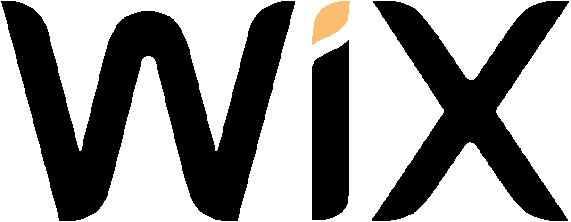
|
AI-Powered Design Tools. Pre-Designed Templates | View Plans |
2
|
Top Choice for Agencies and Freelancers. AI Power Tools | View Plans |
3
|
Great service, unbeatable prices, budget-friendly for sure. More Ai | View Plans |
Weebly is a website building platform and website management tool that helps you to set up your website in the most hassle-free manner. You can create a website instantly and then keep expanding it as your business flourishes.
With more than 50m websites built on Weebly, it is one of the most popular names out there. It was acquired by eCommerce company Square in 2018 and offers an easy-breezy way to set up your business website.Weebly provides a secure environment for building and hosting websites. However, like with any online platform, users should practice good security habits, such as using strong passwords and regularly updating their site content and plugins.
To keep you in pace with the fast-moving digital world, WIX has some of the latest and extremely useful features for its users. This keeps your website at par with that of the competitors in the market.
Weebly offers many responsive themes for you to choose from while building your online store or blog. The themes look good on any screen size and have high-quality imagery.
It also allows users to add video backgrounds though you cannot design the mobile version yourself.
You will also find as many as 50 impressive template designs that are all very good. We’re sure you will find the one you like easily. You can also choose from different categories that best suit your business or website purpose.
The categories include business, blog, online store, event, etc. A very impressive thing about Weebly templates is that you have access to its source code. Thus, if you have coding knowledge you have the freedom to modify them as you wish to.
This is one aspect where many players earn negative points. But Weebly takes the trophy when it comes to SEO tools. Since all business sites want to rank high on the search engine, SEO tools play an important place in site-building.
Weebly offers its users responsive designs, Meta descriptions, a sitemap, and SEO-friendly HTML formatting.
It also allows users to edit and customize the URLs, Meta titles, add alt text to images, etc. Even if you are new to SEO Weebly provides you with an SEO guide that will help you to optimize your page and rank high.
Weebly allows you to enhance your website with add-ons in the form of apps (both paid and free). You will find as many as 300 apps that can be easily installed. The app categories include communication, social, marketing, and so on.
The app center provided by Weebly is a great feature as it lets you customize your website by adding an app to make your project a unique one.
If you are a small scale seller, then Weebly is certainly a good option to start with. Though it has several e-commerce functions, they may not be sufficient for huge sellers.
Weebly works efficiently within the Square ecosystem that helps you to look after invoices, point of sale, gift cards, etc.
The Weebly free plan consists of a modest set of tools that includes:
When it comes to providing customer support, Weebly fairs good. Whether you opt for a free plan or a premium one, if you need any assistance you can reach out to their email support 24/7.
All users have access to live chat as well. However, on the downside, those on cheaper plans are not provided access to phone support. This is one aspect where Weebly loses to other competitors.
Weebly takes user security seriously and hence, all the websites come with an SSL certificate and protection against DDoS attacks. It is PCI compliant too, thus you can confidently carry out all the transactions.
However, Weebly fails to offer a two-factor authentication while logging into your site. Backups on Weebly are also a drawback as you have to manually download files and there is no restore option from backup.
Weebly allows its users to freely play around with the blogging component. You can create posts that contain images, texts, videos, documents, etc. However, you will not find any standard blog template and hence you have to drag all the basic elements each time you want to create a post.
Weebly offers 5 different plans for different user requirements and you can choose the one that best fits your needs. The plans vary from $8 per month to $38 per month.
Starting with the free plan is the best thing to do. It allows you to build, publish, and sell 100% free of cost. It is the best way to see if Weebly is the right site builder for you. However, the free plan offers very limited features that may not please you.
One of the most loved features of Weebly is the ease of use. Weebly is user-friendly and the drag-and-drop editor makes your life very simple. The process of creating a professional website is simplified to the core.
You don’t have to pass the learning curve and can get started with your website in a very short time.
The Weebly App Market is a robust feature designed to extend the capabilities of your Weebly website. Here are some key aspects and benefits of the Weebly App Market:
Offers a diverse selection of apps to enhance various aspects of your website.
Categories include e-commerce, marketing, social media, site tools, and more.
Apps to boost your online store’s functionality, such as inventory management, order tracking, and advanced product options.
Integrations with third-party services like Printful for print-on-demand products.
Tools to improve your marketing efforts, including SEO boosters, email marketing integrations, and social media connectors.
Popular apps like Privy for email capture and Sumo for lead generation.
Various utilities to enhance website performance and user experience.
Includes apps for site search, contact forms, live chat, and appointment scheduling.
Apps to integrate your website with social media platforms.
Features for social sharing buttons, Instagram feeds, and Facebook Messenger integration.
Advanced analytics tools to monitor site performance and user behavior.
Apps like Google Analytics, Visitor Analytics, and heatmaps.
Enhance your site’s design with apps for custom fonts, image galleries, and video backgrounds.
Multimedia tools to add audio players, video galleries, and interactive elements.
Apps come with user reviews and ratings to help you choose the best tools for your needs.
Detailed descriptions and screenshots provide insight into app functionality.
Apps can be easily installed with just a few clicks.
Seamless integration with your Weebly site, often with minimal configuration required.
Offers a mix of free and paid apps to suit different budgets.
Premium apps often come with advanced features and dedicated support.
Apps are regularly updated by developers to ensure compatibility and add new features.
Access to the latest tools and technologies to keep your site current.
Weebly is incredibly easy to use, offering a drag-and-drop builder with no coding required. It provides robust features, including e-commerce, SEO tools, and mobile-friendly designs, making it a cost-effective solution for creating professional websites.
Weebly offers several plans to cater to different needs, from personal websites to online stores. Here’s a breakdown of the plans and recommendations on who should choose which plan:
Custom domain connection
Remove Weebly ads
Basic site stats
SSL Security
Recommended For:
Personal websites with a custom domain
Small blogs or portfolios
Users who want an ad-free experience
Everything in Personal Plan
Unlimited storage
Password protection for pages
Advanced site stats
Free domain for one year
Video backgrounds and HD video and audio
Small businesses and freelancers
Professional portfolios
Websites requiring password-protected pages
Everything in Professional Plan
E-commerce features without Weebly transaction fees
Accept payments through Square, Stripe, and PayPal
Advanced e-commerce statistics
Integrated shipping and tax calculators
Abandoned cart emails
Online stores and e-commerce businesses
Users needing advanced e-commerce tools
Businesses looking to scale their online sales without additional transaction fees
Free Plan: Ideal for experimenting with Weebly or creating simple, non-commercial sites.
Personal Plan: Best for individuals who want a custom domain and an ad-free website for personal use or small projects.
Professional Plan: Suitable for small businesses, freelancers, and professionals who need more storage, advanced design options, and the ability to protect certain pages with passwords.
Performance Plan: Perfect for businesses running online stores that need comprehensive e-commerce features, advanced analytics, and seamless payment integrations without transaction fees.
Choose a plan based on your specific needs, the type of website you want to create, and the features that are most important for your project or business.
When it comes to selecting a website builder, Webly stands out as an excellent choice for both beginners and seasoned professionals. Its intuitive interface, extensive customization options, and reliable performance make it a go-to platform for creating stunning and functional websites. With robust support and continuous updates, Webly ensures that your website will not only look great but also perform seamlessly. Whether you're building a personal blog, an e-commerce site, or a professional portfolio, Webly offers the tools and features you need to bring your vision to life with ease and efficiency.

Read Review
| Our Best Web Builder Sites | |
|---|---|
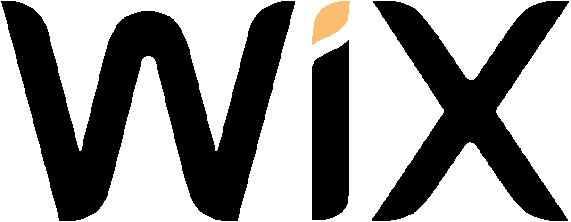 Read More Read More |
Visit Site > |
 Read More Read More |
Visit Site > |
 Read More Read More |
Visit Site > |
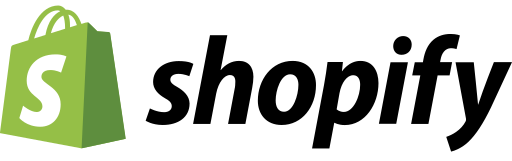 Read More Read More |
Visit Site > |
 Read More Read More |
Visit Site > |