Squarespace Review
- June 22, 2024 / Web Builder Insights Staff
Your website is the first impression that a visitor will have about your brand/business. Thus, it needs to be eye-catching. A beautiful website helps to keep the visitor longer on the page.
Having a professional and sleek website is not a far-fetched dream these days. You don’t need to pay a hefty sum to developers to get your dream business site.
Web builders are all over the market and you can create a website in a few clicks. Squarespace is being heard a lot these days and hence we came up with an in-depth review to help you decide if it’s the right one for you
Squarespace is among one of the well-known website builders today. It started in 2004 as a website building tool that aimed to serve small business owners. Today it powers as many as 1.8 million websites all over the globe.
It provides several tools that enable you to successfully create an attractive and mind-blowing website. It features the drag-and-drop technique of creating a website along with a style editor and content editor too.
Squarespace not only helps you to create your website but also provides the necessary tools to make it highly successful. It provides users with marketing tools like share buttons, Pinterest button, Facebook Ads, etc.
However, Squarespace’s embedded tools aren’t powerful enough for collecting visitor’s data, and hence you may want to use third-party apps like MailChimp.
You also have access to an effective SEO tool with Squarespace. The best part is that you don’t need to install plugins separately to activate the SEO features as all the pages on Squarespace follow SEO. It also provides Analytic tools that help you to track the visitor trends on your site.
Squarespace offers one of the best E-commerce features out there. It has a variety of built-in E-commerce solutions that make your life as a businessman easy. It enables you to sell products online and expand your business with ease. You can choose from the 2 E-commerce plans that it offers.
Adding an online store is very simple and you can achieve it in a few clicks. Some of the other E-commerce features include
Though Squarespace doesn’t have a huge pool of templates as compared to other big players, the designs are impressive and beautiful.
Squarespace templates are a perfect example of quality over quantity and will leave you drooling over their stylish, sleek, and ultra-modern looks. Not only are the templates impressive but also easy to use with over 14 categories to choose from.
A few clicks and boom, you’re done. On the bright side, we’d like to mention that all the templates are mobile-responsive and can be altered even after your website goes live.
One of the biggest drawbacks with Squarespace is that it doesn’t offer any free plan. You can opt for the 2-week free trial period to see if it works for you.
Another important point here is that your test site doesn’t go live until you pay for the account. However, the account price includes free hosting and one free domain name registration for a year.
Though Squarespace is not one of the cheapest site builders their services are worth the cost. But the fact is that there are players that charge less for providing an added number of features.
Following are the plans offered by Squarespace:
$16/month (billed annually)
$25/month (billed monthly)
Best for personal blogs, portfolios, or small online presences.
$23/month (billed annually)
$31/month (billed monthly)
Best for small businesses looking for advanced features like email campaigns and customer profiles.
$27/month (billed annually)
$36/month (billed monthly)
Best for online stores with basic e-commerce features.
$49/month (billed annually)
$65/month (billed monthly)
Best for larger online stores with advanced e-commerce features.
Designed for creating mobile-friendly websites and online stores with limited features.
Note: Prices can change, so it's always a good idea to check the official Squarespace website for the most up-to-date information
When it comes to blogging Squarespace performs well. It has several useful features that make blogging on your website a breeze. With the help of the Squarespace blogging module, you can save posts as drafts, add tags, schedule a post, and even categorize them.
The editor is a wonderful feature that allows you to edit any post right there on the page. There is no separate interface like many other site builders and hence what you see is what you get.
Sharing buttons, heart buttons, and flagging the post for spam are some additional things that the blogging feature offers.
If you are among those people who always forget to press the save button then the Squarespace backup feature may not impress you. One of the drawbacks of using Squarespace is that the editor does not have the autosave feature.
However, it does allow you to restore the deleted pages and blogs for up to 30 days. You will find backup copies of your website in the primary and secondary servers as well as in physical and off-site storage disks.
Squarespace has built a reputation for its clean, modern, and user-friendly interface. The platform prioritizes visual appeal and intuitive navigation, making it accessible to both design novices and experienced users.
Squarespace has continually refined its interface based on user feedback and design trends. Recent updates have introduced:
Fluid Engine: A more flexible layout system that offers greater control over design elements.
Enhanced Customization Options: Expanded possibilities for tailoring templates to specific needs.
Improved Performance: Faster loading times and smoother interactions.
Overall, Squarespace's interface is designed to empower users to create visually appealing and professional websites without sacrificing usability.
As a Squarespace user you will find plenty of resources for self-help in case you get stuck. From live chat to community forums and Squarespace help center to the library there are tons of ways in which this website builder provides support.
Squarespace is suitable for a wide range of users, including:
Individuals: Create personal portfolios, blogs, or online resumes.
Small Businesses: Build professional websites, online stores, and marketing platforms.
Artists and Creatives: Showcase your work and sell products or services.
Non-profits: Establish an online presence and engage with your community.
Would you like to learn more about specific features, pricing plans, or how to get started with Squarespace?
If you are looking for an all-rounder website builder then Squarespace is the name. It effortlessly merges beautiful templates, powerful built-in features, and a robust option of tools.
These combined together allow users to create a powerful, yet attractive website which is necessary for a successful online business.
However, the user interface may be a turn-off for many though a slight technical knowledge will be of great help. But given its capability to create a visually impressive site, you can hang around for some time and get to know the tools for ease of use.
Want to learn more? Here are our top choices |
||
1Most PopularWIX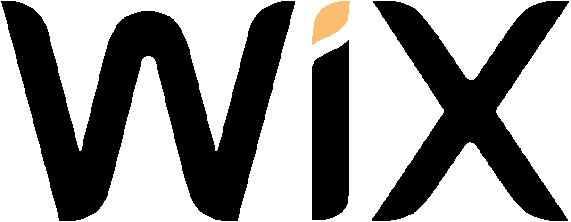
|
AI-Powered Design Tools. Pre-Designed Templates | View Plans |
2
|
Top Choice for Agencies and Freelancers. AI Power Tools | View Plans |
3
|
Great service, unbeatable prices, budget-friendly for sure. More Ai | View Plans |
| Our Best Web Builder Sites | |
|---|---|
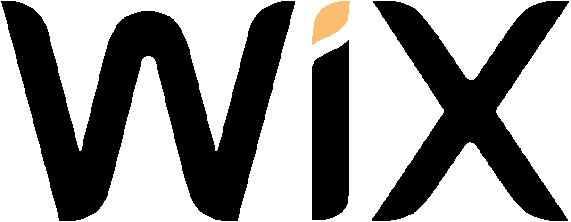 Read More Read More |
Visit Site > |
 Read More Read More |
Visit Site > |
 Read More Read More |
Visit Site > |
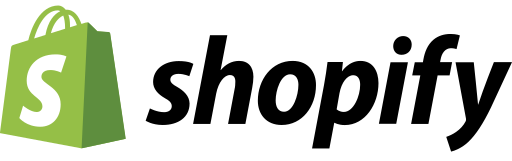 Read More Read More |
Visit Site > |
 Read More Read More |
Visit Site > |