GoDaddy Review
- June 22, 2024 / Web Builder Insights Staff
GoDaddy Website Builder is a popular choice, especially for beginners and small businesses, thanks to its user-friendly interface and quick setup process. It offers a streamlined experience with an emphasis on getting a functional website up and running fast.
Want to learn more? Here are our top choices |
||
1Most PopularWIX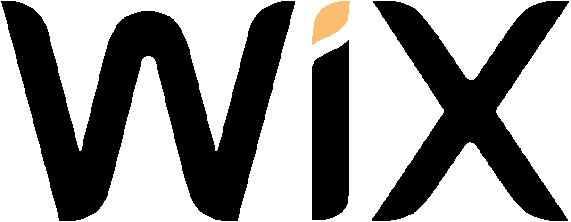
|
AI-Powered Design Tools. Pre-Designed Templates | View Plans |
2
|
Top Choice for Agencies and Freelancers. AI Power Tools | View Plans |
3
|
Great service, unbeatable prices, budget-friendly for sure. More Ai | View Plans |
Intuitive Drag-and-Drop Interface: Easily add, move, and customize elements on your website without any coding knowledge.
Mobile-Responsive Templates: Choose from a variety of professionally designed templates that automatically adapt to different screen sizes.
Built-in SEO Tools: Optimize your website for search engines with integrated SEO features.
E-commerce Functionality: Create an online store and sell products directly from your website.
Social Media Integration: Connect your social media accounts and easily share your content.
Email Marketing Tools: Send newsletters and email campaigns to your subscribers.
24/7 Customer Support: Get help whenever you need it with GoDaddy's customer support team.
Ease of Use: GoDaddy Web Builder is designed to be user-friendly, even for beginners.
Speed: You can create a website quickly and easily, without the need for extensive technical knowledge.
Affordability: GoDaddy offers competitive pricing plans to suit different budgets.
All-in-one Solution: It provides a complete suite of tools for building and managing your online presence.
Mobile-Friendly Websites: Your website will look great on all devices, from desktops to smartphones.
Scalability: You can start with a simple website and add more features as your business grows.
GoDaddy Web Builder offers four main plans with varying features and pricing to suit different needs. Keep in mind that these prices are subject to change and may include introductory offers.
3. Premium:
GoDaddy Web Builder Plans and Pricing (As of September 2, 2024)
Additional Considerations:
Free Trial: GoDaddy offers a free trial for you to test the platform before committing to a paid plan.
Annual Plans: You can save money by opting for an annual plan instead of monthly billing.
Domain Name: While GoDaddy Web Builder plans often include a free domain for the first year, subsequent renewals will incur additional costs.
Renewal Prices: Renewal prices may be higher than the introductory rates. Be sure to check the renewal terms before subscribing.
If you're unsure which plan is right for you, start with the free trial to explore the features and functionality. Consider your website's purpose, target audience, and desired features to choose the plan that best aligns with your needs and budget.
Remember: Always check the official GoDaddy website for the most up-to-date pricing and plan information.
However, it's important to be aware of its limitations. If you prioritize extensive design customization, advanced features, or plan on building a complex website, you might find GoDaddy Web Builder to be too restrictive.
| Our Best Web Builder Sites | |
|---|---|
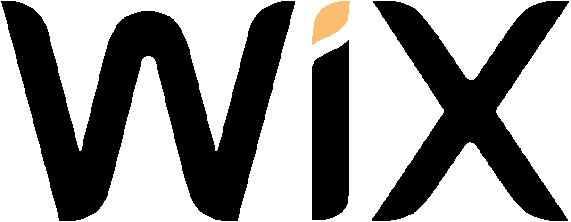 Read More Read More |
Visit Site > |
 Read More Read More |
Visit Site > |
 Read More Read More |
Visit Site > |
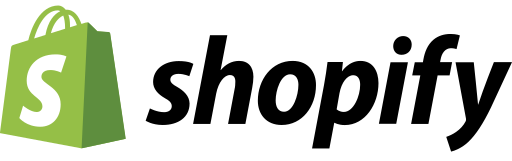 Read More Read More |
Visit Site > |
 Read More Read More |
Visit Site > |