What To Look For In Web Builders
- September 10, 2024 / Web Builder Insights.
When choosing a web builder, there are several key features and functionalities to look for to ensure it meets your needs for creating, managing, and maintaining a website. Here's a comprehensive guide:

Want to learn more? Here are our top choices |
||
1Most PopularWIX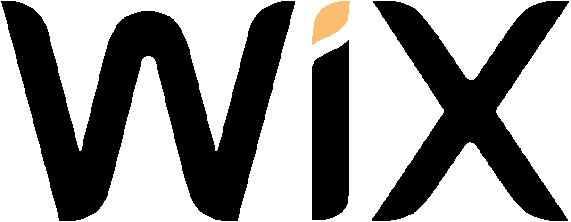
|
AI-Powered Design Tools. Pre-Designed Templates | View Plans |
2
|
Top Choice for Agencies and Freelancers. AI Power Tools | View Plans |
3
|
Great service, unbeatable prices, budget-friendly for sure. More Ai | View Plans |
Drag-and-Drop Interface: A user-friendly drag-and-drop interface is crucial for beginners, as it allows you to build websites without coding knowledge.
Intuitive Navigation: The platform should be easy to navigate, with clear menus and settings to simplify website creation.
Variety of Templates: Look for a builder that offers a wide range of high-quality, professional templates that are customizable to fit your brand.
Mobile-Responsive Design: Ensure that the builder offers templates that automatically adjust to different screen sizes, including mobile devices.
Customization Options: The builder should allow you to customize key elements like fonts, colors, layouts, and images to match your style and branding.
Built-in Features: Essential features like blogging, contact forms, social media integration, and galleries should be easy to add and manage.
E-commerce Functionality: If you plan to sell products or services, ensure the builder supports e-commerce with tools like shopping carts, payment gateways, and inventory management.
App and Plugin Integration: Some web builders allow you to add third-party apps or plugins to extend your site’s functionality, such as marketing tools, live chats, or booking systems.
SEO Optimization: The builder should include SEO features like meta tags, alt text for images, and URL customization to improve your site’s search engine rankings.
Analytics Integration: Look for built-in analytics or easy integration with Google Analytics to track visitor data, engagement, and other key metrics.
Email Marketing: Some web builders offer integrated email marketing tools to help you send newsletters and build your audience directly from the platform.
Fast Loading Times: A good web builder should optimize website speed to enhance user experience and improve search engine rankings.
Global Hosting Network: Choose a web builder that has a solid hosting infrastructure to ensure your site loads quickly, regardless of where your audience is located.
Mobile-Friendly: Since mobile traffic is crucial, ensure the builder offers a seamless mobile editing experience and that all templates are mobile-optimized.
Mobile Preview: Look for a builder that allows you to preview how your site will look on mobile devices as you build it.
Customer Support: Check for 24/7 customer support through various channels like live chat, email, or phone to resolve any issues quickly.
Knowledge Base and Tutorials: A builder with comprehensive tutorials, guides, and a knowledge base is ideal for self-learning and troubleshooting.
Free Plan or Trial: Some web builders offer free plans or trials so you can test their features before committing.
Affordable Pricing Plans: Compare pricing tiers to ensure the features you need are included in the plan you choose, without hidden fees or high renewal costs.
AI-Powered Website Creation: Some builders use AI to create layouts or designs based on your input, making it easier to get started.
AI for Personalization: AI-driven tools can personalize content and product recommendations for visitors, improving engagement.
AI SEO Optimization: Builders with AI-powered SEO tools can help you optimize your site for search engines with minimal effort.
SSL Certificates: Ensure the web builder provides free SSL certificates to keep your website secure and trusted by visitors.
Backup and Restore Options: The ability to easily back up and restore your site is essential in case something goes wrong.
By evaluating these features, you can choose a web builder that aligns with your goals, offers flexibility, and helps you create a professional, functional website with ease.
Pricing: Transparent pricing plans with no hidden fees, and flexible options to accommodate different needs and budgets.
Customer Support: Responsive and knowledgeable support available through various channels (live chat, phone, email).
Community & Resources: Access to a supportive community and educational resources to help you get the most out of the AI capabilities.
Integrations: The ability to connect with third-party tools and services to extend the functionality of your website.
Prioritize your specific needs and goals for your website.
Research different web builders and compare their AI offerings.
Read reviews and seek recommendations from other users.
Try out free trials or demos to get a feel for the AI capabilities.
| Our Best Web Builder Sites | |
|---|---|
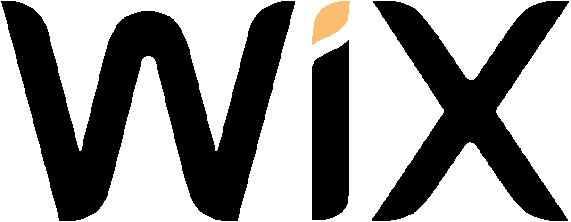 Read More Read More |
Visit Site > |
 Read More Read More |
Visit Site > |
 Read More Read More |
Visit Site > |
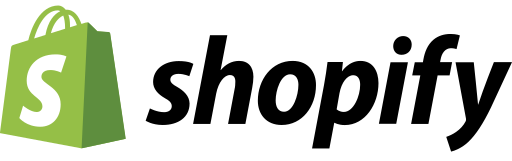 Read More Read More |
Visit Site > |
 Read More Read More |
Visit Site > |